Note: before following these instructions above, please make sure you can successfully login on the web app at https://messages.easymail.ca/, as you may have the wrong password and thus, not able to setup the account with bluemail.
Download the bluemail app from google app store, once installed, open the app and follow the screens below:

Select ‘add other account’
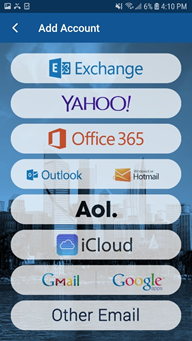
Select ‘other email’
Input your complete seniors wellness email address and password.
Un-check the ‘automatic’ checkbox

After you click next, you will select pop3 in the next screen:

Complete all details for incoming server, as shown below (use your respective SW email and passwd):
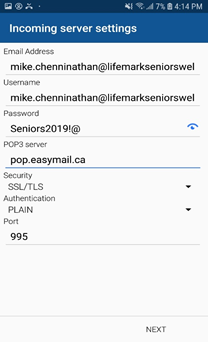
Once you hit next, complete all details for outgoing server as per the image below:
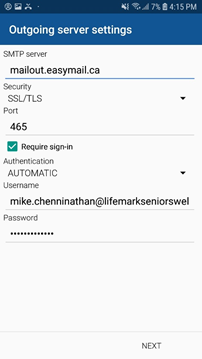
Hit next and then type name and description.
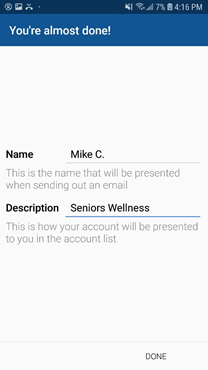
Click done.
REGISTER for email self-service password reset
REPORT anything suspicious
TALK 844-601-1775
LIVE CHAT!

Comments
0 comments
Please sign in to leave a comment.