Using the Form below:
https://helpdesk.lifemark.ca/hc/en-us/requests/new?ticket_form_id=360000397213
Collect the following information.
1.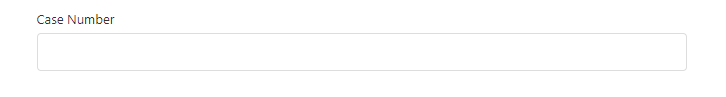
You'll find it at the bottom of the chart note right above the appointment time.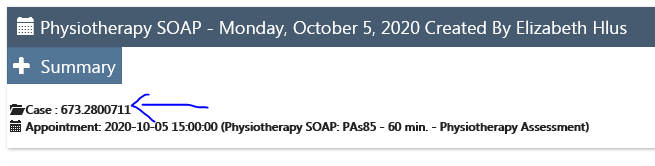
2.
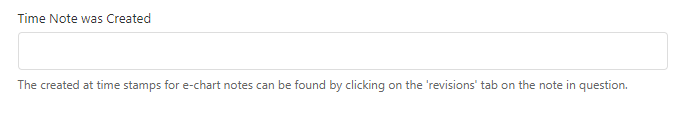
By clicking on the Revisions Tab on the far right of the note you can find the Time and Date the note was created. 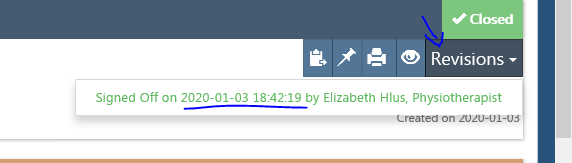
3.
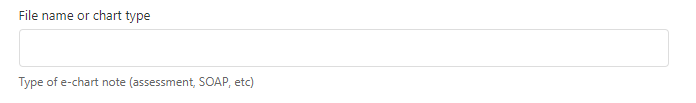
File Name of Chart Type should just be at the top of the Chart Note.
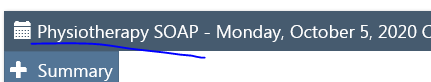

Comments
0 comments
Please sign in to leave a comment.