If you are setup as a User Administrator in Telus you will be able to add new hires to the system. This article will walk you through the process.
- Log into the clinic's Telus account on https://providerportal.telushealth.com/:
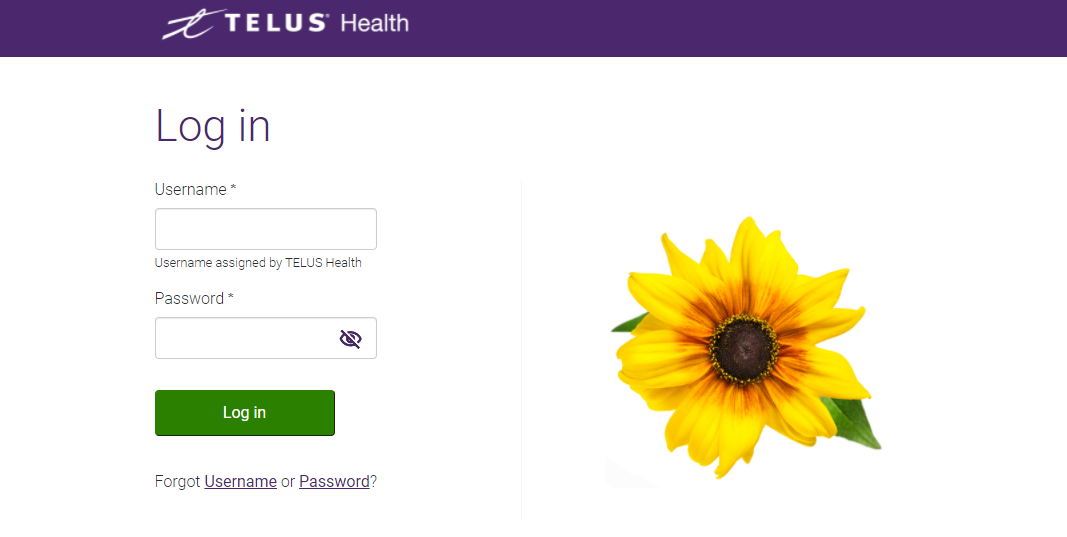
- Select the profile photo (top right) and choose User Access and Permissions:
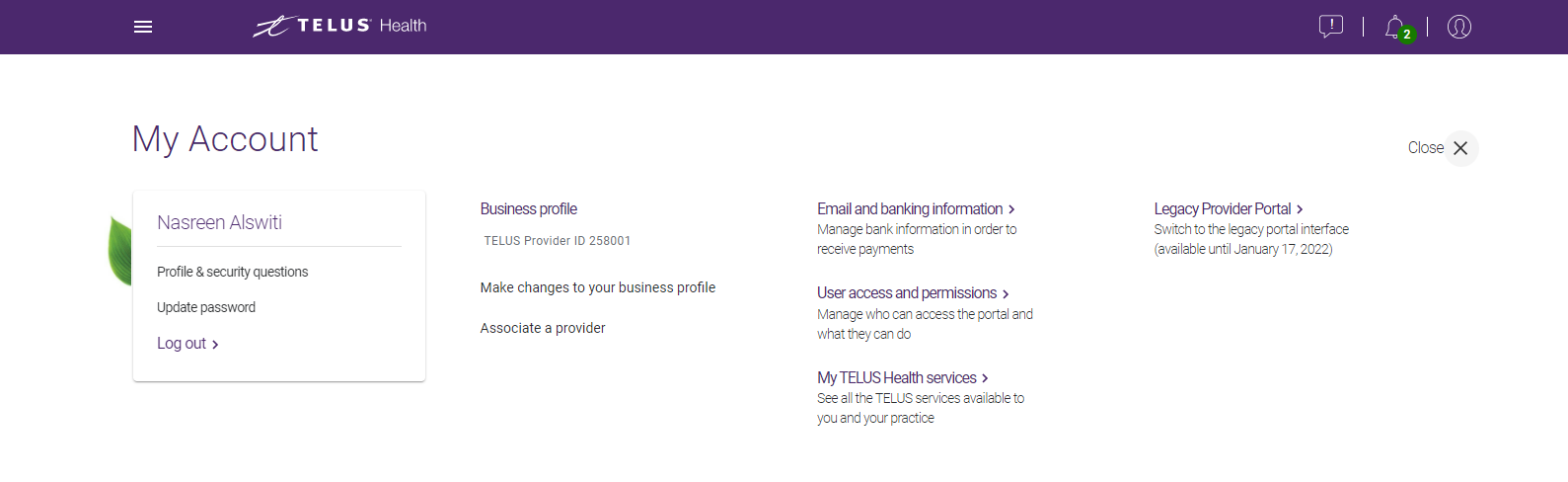
- Select New User:
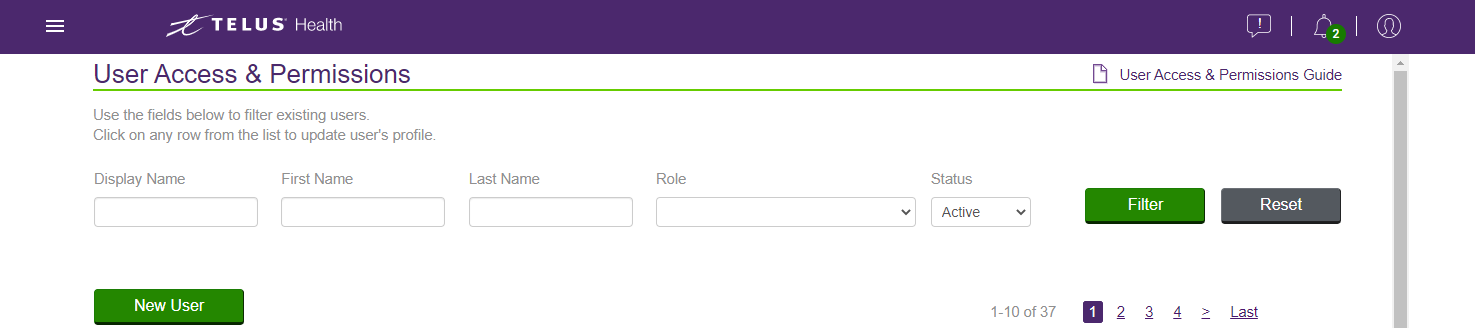
- Enter their information - the required fields are filled out in the screenshot. You will also select the access you'd like to give them. Typically, Helpdesk will just check off eClaims Submission but some clinics request having access to payments which would be the highlighted option PRS Application:
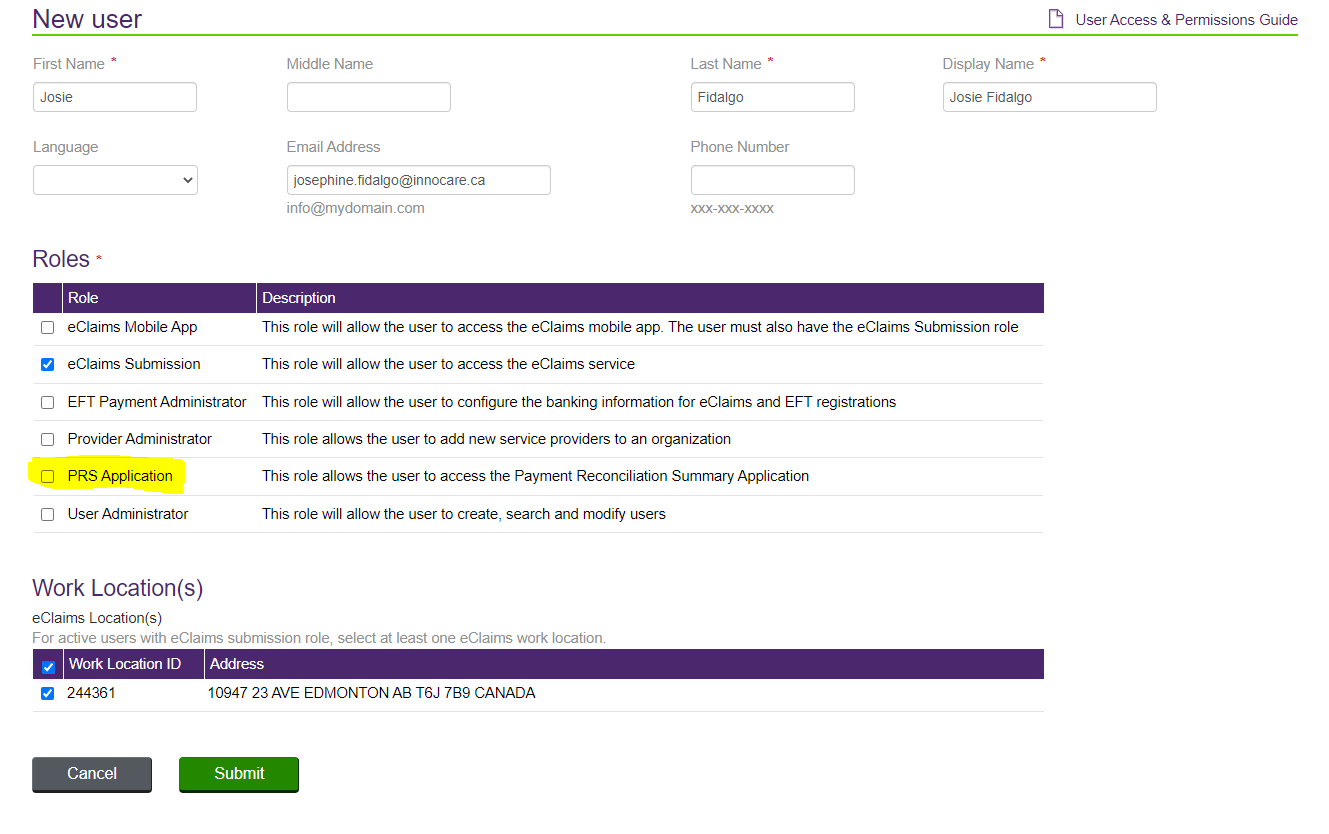
- Select submit! When the account is created we recommend going to their profile, removing the email and selecting Submit (this will not re-submit, it will just save the changes). If they need to be setup at other locations you'll need to remove the email as Telus does not allow for the same email to be on multiple profiles.
If you ever run into a situation where the email is taken and you are not sure what to use: leave it blank. This will send the login information to the email on file which is normally the clinic email.

Comments
0 comments
Please sign in to leave a comment.