Problem: Users report a problem printing PDF documents either specifically from LPS or in general from PDF documents. When attempted the print dialog window will not appear.
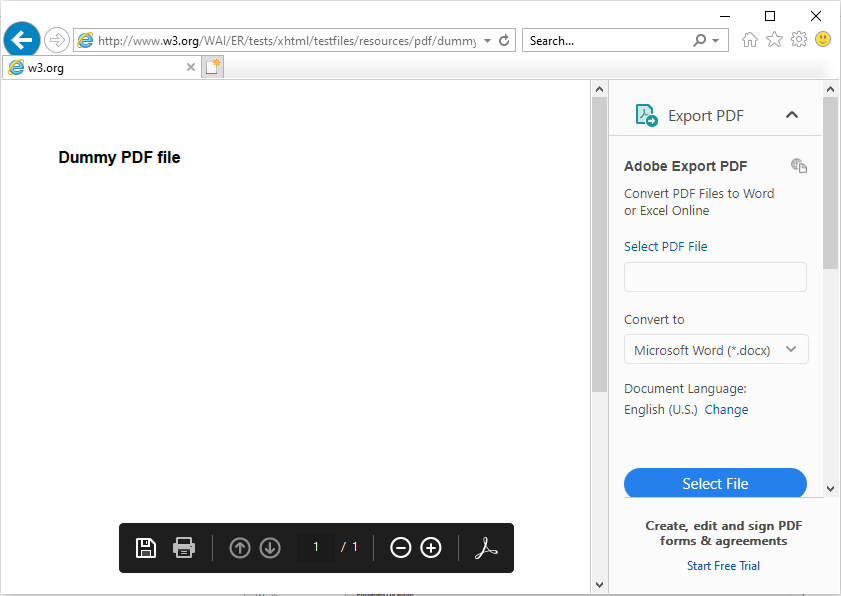
Explanation: During the Windows 2004 patch there was a setting that was changed back in Adobe Reader which prevents documents from printing. There is no problem with either Internet Explorer or Adobe Reader.
Resolution:
Open Adobe Reader, go to "Edit" and "Preferences"

Click on "Security (Enhanced)" and deselect the highlighted settings which are "Enable Protected Mode at Startup" and "Enable Enhanced Security" and click "OK"
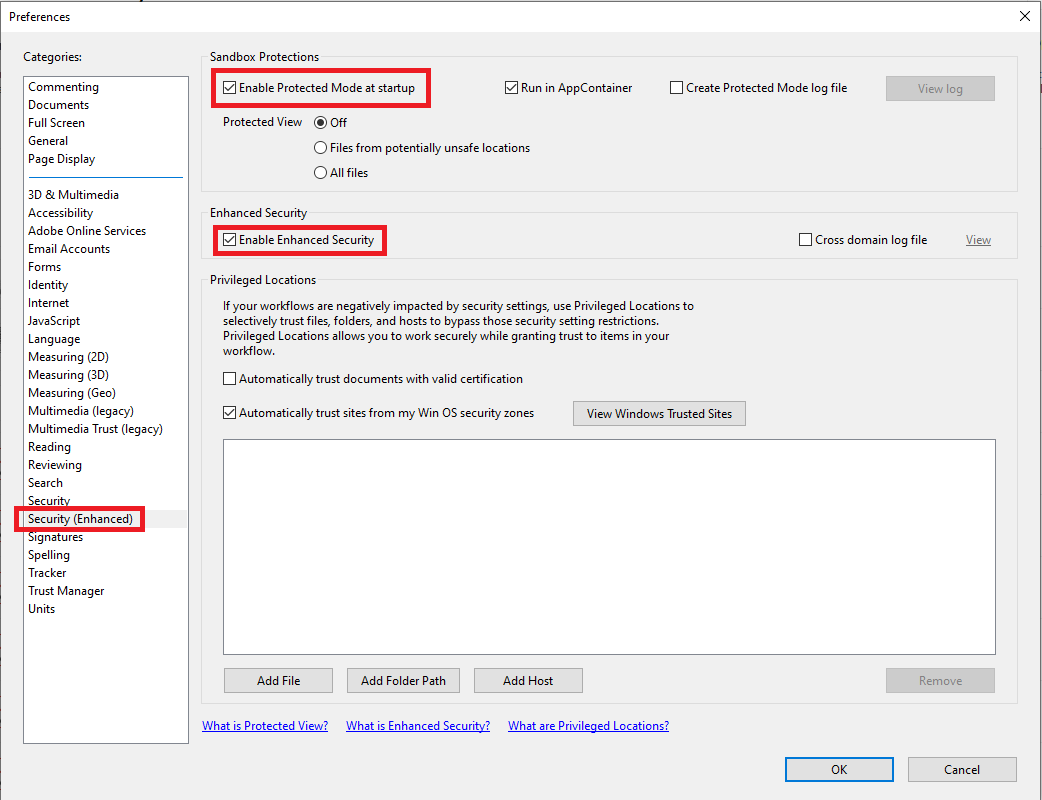

You must now close ALL internet explorer windows before trying to print again
If you experience further issues please contact the helpdesk.
Comments
0 comments
Please sign in to leave a comment.