- Navigate to https://www.office.com/
- Select ‘Sign-In’ in the top right-hand corner
- Enter your Lifemark username
- Once redirected to the Lifemark login page, enter your password
NB: If you require your credentials, please contact helpdesk@lifemark.ca
- Once logged in you will see this screen
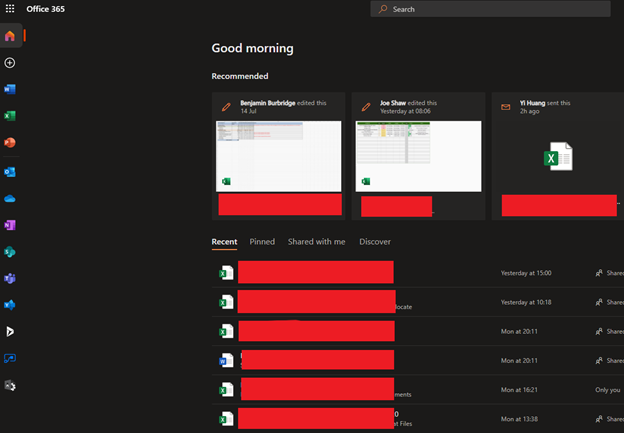
6. Select Excel from the side menu to access and use Excel

Comments
0 comments
Article is closed for comments.